There are 3 ways to go to the configuration page of IP camera:
1, You can easily access to the IP settings page through our XM series NVR setting.
2, You can install the software "VMS" (Click to download this software) search the device's IP address and add the devices, you can get the devices setting there. If you want to use our software system, I recommend "VMS"

3, You can type its address in the browser "http://192.168.1.10" to access the camera settings,the camera user name is "admin", the camera password is null(empty).
Only IE browser is supported. If you use chrome browser, you can download the "IE Tab" from the chrome app store.
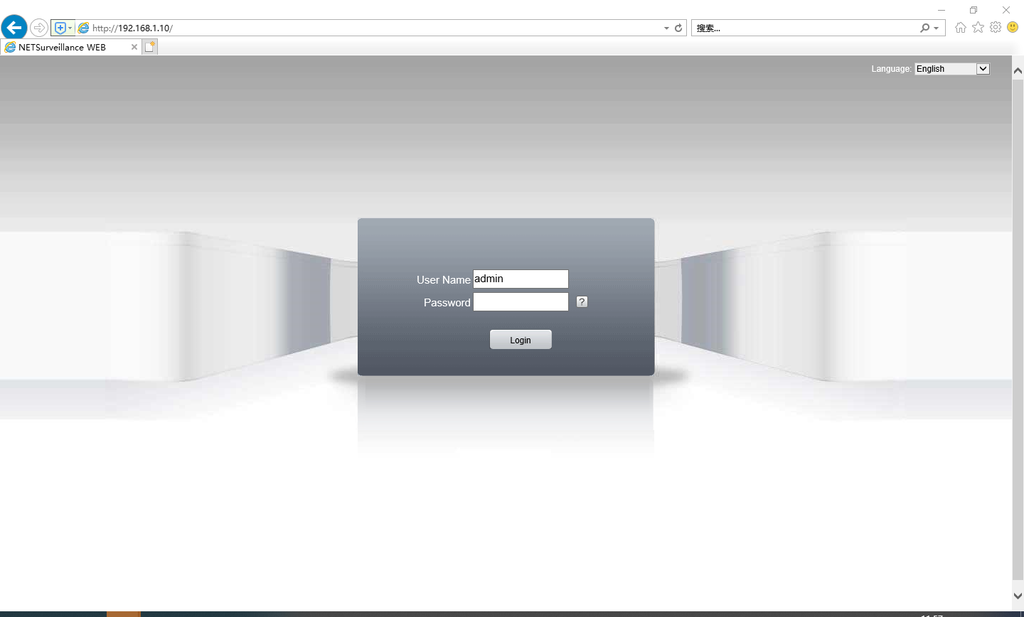
Here's a blog that shows you how to change your IP address
/

WSgeGVHxTIpX
exNcaHJpRPfZGFr
yQuDZlbJH
bxuQafeAOJKFTt
yBbKpUFOZeIXTa